Benefits of posting regularly on social media.
Social media marketing for business is now a very common practice. Nevertheless, many businesses are not making the most out of this online marketing platform. Either they are not effectively using this platform or they are not spending much time on social media.
But the social media presence is the most cost-efficient digital marketing method that can create more visibility for a business. To do the social media marketing in the right way and with spending a little time, we can use an automation tool like “ChatPion”. That can handle all the tough jobs we need to do to be successful in social media marketing. One of the most important things to do on social media is to create a post regularly also repost the same post with a time interval.
How to schedule a post using ChatPion’s Social Posting?
ChatPion has an astonishing feature called “Social Posting”, this feature of ChatPion helps to create a scheduled post and repost them with a time interval or post them right away. We can post not only on Facebook but seven other social media like Instagram, Twitter, Linked In, Reddit, Medium, etc. Now, we will look into the deep of this feature and will see how to use this feature properly.
In the left navigation menu of the ChatPion, we can find the “Social Posting” feature. To create a Social media post whether it’s a Facebook or any other social media post, click on the “Social Poster”.

As soon as we click on the “Social Posting” interface it appears. We can see “Facebook/Instagram poster” and “Social Poster”. There are different options for a different kind of post. We can create Multimedia, Text, Link, and carousel posts using this “Social Posting” feature. We need to use the “Social Poster” for Linked In, Twitter, Reddit, Medium, and for Facebook or Instagram posts we need to use the “Facebook/Instagram Poster” section.

We will look into the process of creating a campaign. Let’s create a multimedia post for Facebook. To create a multimedia post for Facebook, click on the Multimedia Post (Campaign list) under “Facebook/Instagram Poster”. The interface of the Multimedia posting will appear instantly. Now, click on the “Create New Post” button.
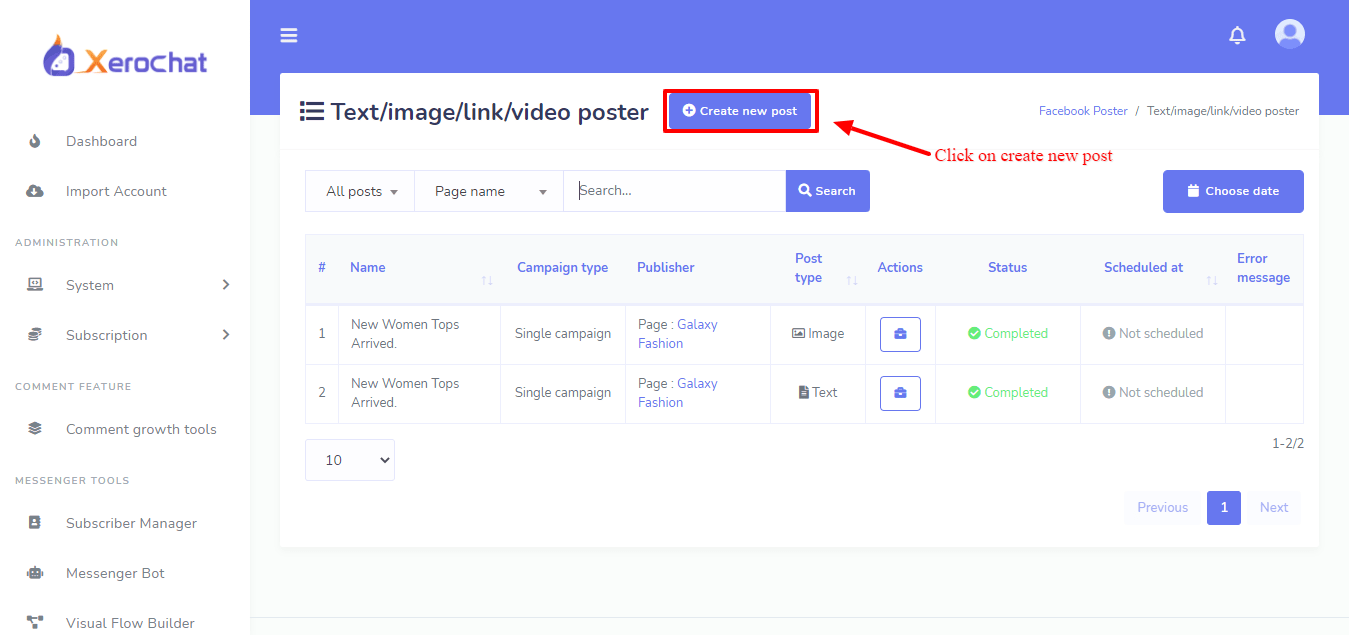
A form will appear to create a post. There are 4 tabs at the top of this page, Text, Link, Image, and video. Click on your desired post type. Here I have selected “Image”.
Now we need to give a name for the campaign on the “Campaign name” field.
Write the text of the post on the “Message field”.
Upload the image by clicking on the “Upload” button.
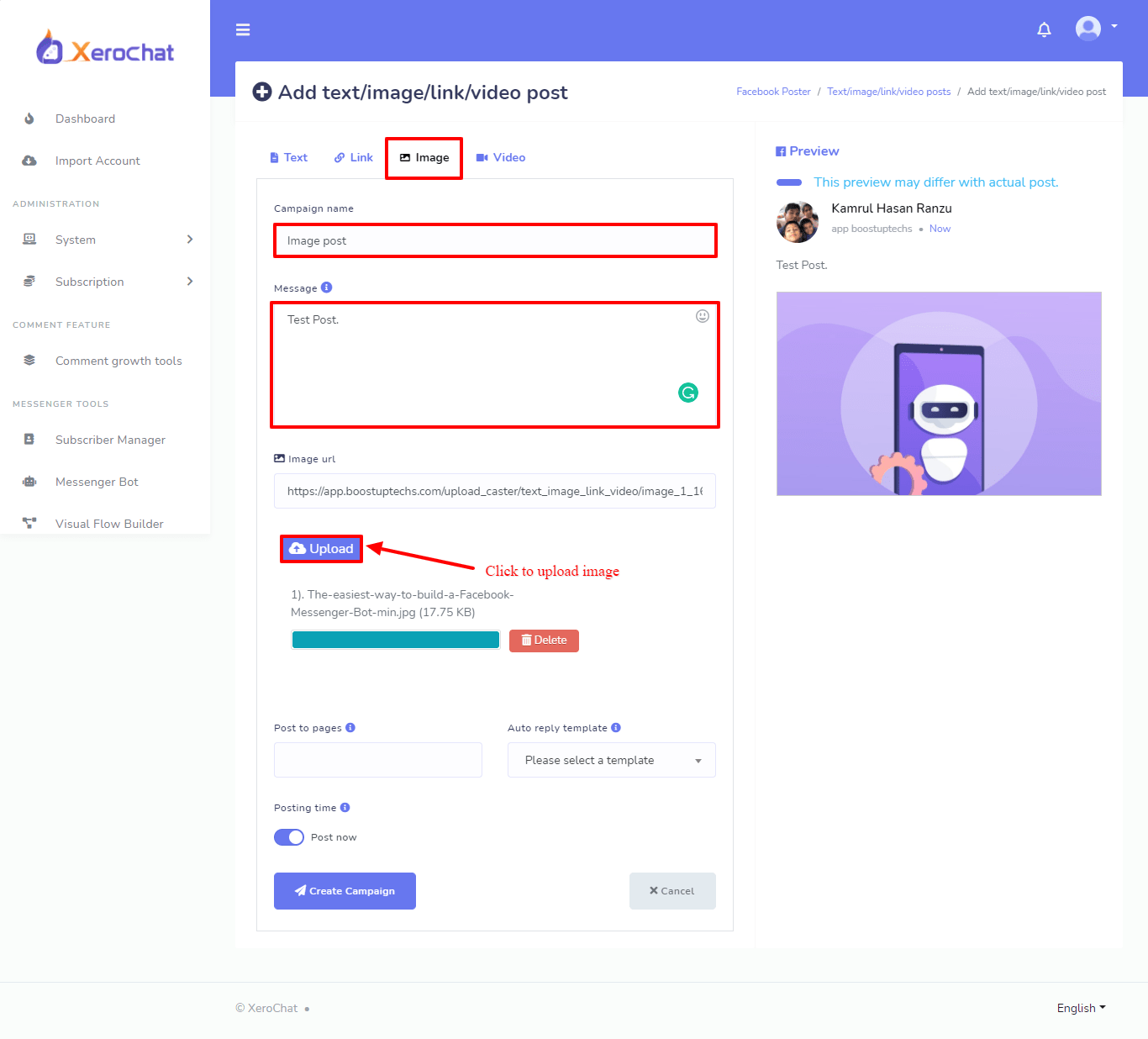
Select the page by clicking on the “Post to pages” Field. It will show the list of the pages added to ChatPion. Select the page from the list.
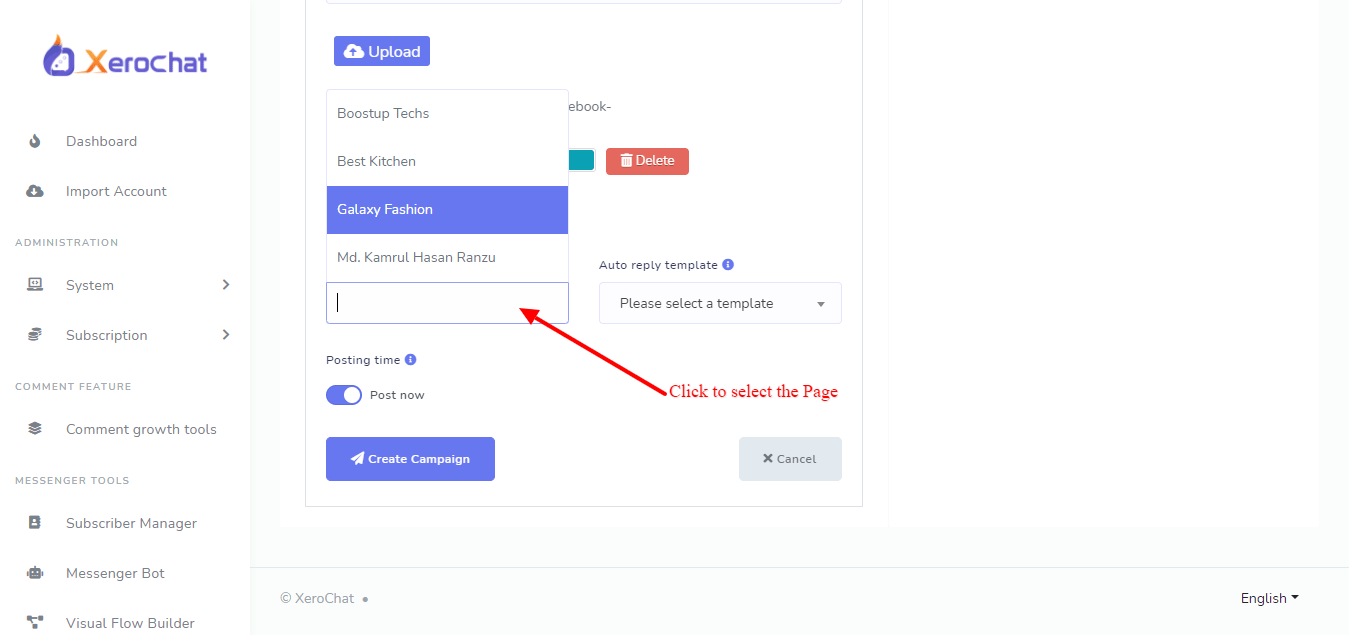
We can choose the posting time by clicking on the “Post Now” Toggle button. This will give us the option to post right away or create a scheduled post. For a scheduled post, click on the “Schedule time” field to select the date and time from a calendar, and then we need to select the time zone. Also, we can have this post to be reposted several times at an interval. If you don’t want to repost then just keep them blank.
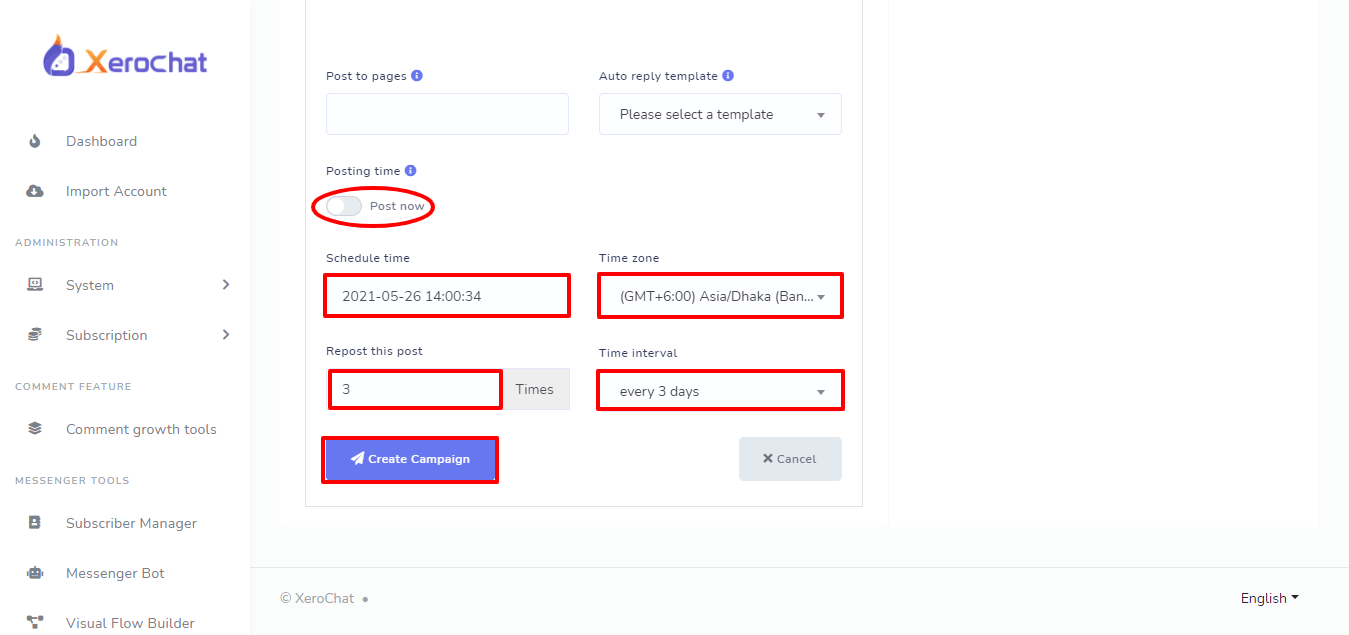
Now, just click on the “Create Campaign” button, and the campaign will be created right away. We can check the campaign reports and status from the campaign list.
Social Poster –> Facebook/Instagram Poster –> Multimedia post –> Campaign list
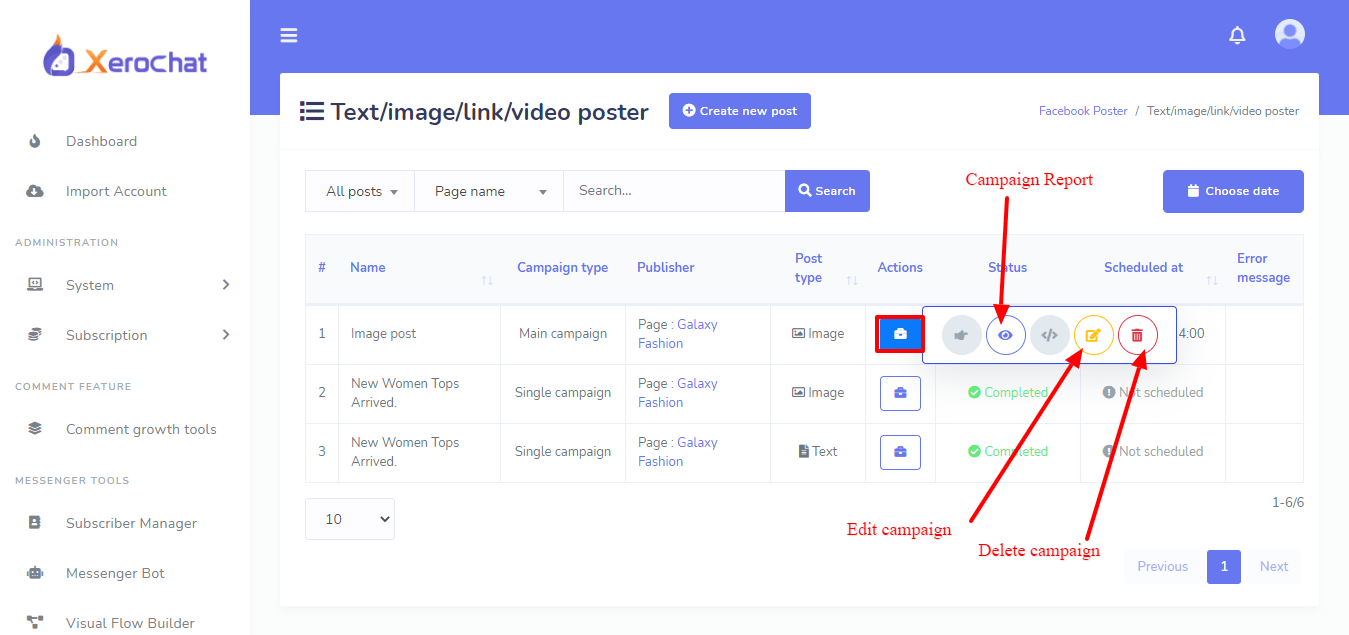
This is how we can create a campaign for Facebook posts. In the same way, we can create post-campaign for Instagram, Twitter, Linked In, Reddit, Medium, etc. If you find any difficulties or have any questions, feel free to write your queries in the comment section. I will be happy to assist you.






